|
If you are reading this blog there's a good chance you found me via Twitter. There are a lot of opinions about Twitter especially since the election of our President who is not shy about his use of this platform for pretty much anything that comes across his mind. Politics aside, I do believe Twitter has a special place for educators in allowing us to connect, share, and grow in ways never before imagined. Twitter started with the ability to add 140 characters and has recently doubled to 280. Though many people see drawbacks to the character limit, I feel it really makes us value the words we are posting and think critically about what's the most important info to include to get your message across. Tip: use a url shortner like the Google URL shortner or tinyurl, when posting links to save on character space. Once you have an account the Twitter web interface has several options you can use to get the most out of the platform: #Hashtags (formerly the pound sign) are Twitter's version of keyword searching (many platforms have adopted this as well). You can search these in the search box on the upper right hand corner of your screen. Adding #Hashtags to your own tweets allows you to put an organizational system in place to group relevant tweets together with yours and other users. Using #Hashtags to follow and participate in Twitter chats is one of the most valuable uses I have found for Twitter. Whether rapid-fire or slow-chats I have always made some great connections and walked away with amazing ideas or tools. Some of my favorite #hashtags to keep up with and participate in are: #edtech #edchat #EdTechChat #ETCoaches #GlobalEdChat #PLN #TeacherPD #GSuiteEDU Here's a link to a great article listing 100 educational hashtags organized by topic. Lists are collections of twitter users you can curate yourself or become part of. Another great tool to sift through the massive amounts of information and focus on a specific group. You can see lists created by other users and follow those as well to let great users find other great users for you. Moments are curated events that collect related tweets and put them together. You can even create your own moments from tweets you want to collect and stream together to tell a story about a particular event. Flipping over to the moments tab can be very useful and informative when looking to gather information on a particular subject or event. It is important to remember that Moments are not comprehensive collections of information so take them for what they are worth. Following other Twitter users is where you can get the most out of your experience. There are a lot of people on Twitter and who you follow will affect how your feed looks. Though it may be tempting to follow everything and everyone you may have had interest in you will quickly find that great things posted by those users can get lost in the shuffle. Be thoughtful about who you are following, but as a courtesy always considering following fellow educators who follow you. Some of my favorite tweeters are: @alicekeeler @ericcurts @sylviaduckworth @gcouros @heza @WickedEdTech @PaulSolarz @nvCloudlab @EdTechCoaches @iste @GoogleForEdu @mcleod @ISTEglobalPLN @MrSchoenbart @InsertLearning @CommonSenseEd @CommonSense @rmbyrne Tip: when you do find someone or something worth following you can set mobile notifications to be alerted every time they tweet. No need to sift through your feed to find the gold. When you've fully bought in to the Twitter life it might be time to up your game and use an app like TweetDeck to take full advantage of everything Twitter has to offer. TweetDeck and other apps like it, allow you to really organize your feed and create columns/sections to follow specific #hashtags, people, or content. It can be really useful when you begin to use Twitter as a professional development tool and participate in Twitter chats. I love TweetDeck and currently use it as a "Chrome app" that launches automatically when I open Chrome. Best Twitter desktop apps (older article, but all the tools are still relevant) Best Twitter mobile apps (articles rates app by categories) So if you're already using Twitter as an educator hopefully you found some useful tips in this post to really get the most out of your experience and if you're not on Twitter, what are you waiting for!?! Anytime I talk to folks who are hesitant I always encourage them to get on and not focus on sending out any information, but simply following those who are already sending out great information. You can still gain a lot from Twitter by "lurking in the shadows" and you may find that as you begin to interact and connect you have created a PLN that was not remotely possible in the past. Feel free to share this post with those who haven't made the Twitter plunge yet and let me know of any great tips or tools you have experience with that make Twitter work for you!
0 Comments
|
About EvanDirector of Technology for Traverse City Area Public Schools. Level 2 Google Certified Educator. Former Tech Integration Specialist and 4th grade teacher at Aspen School District and Spartan for life! Go Green! Categories
All
Archives
February 2019
|

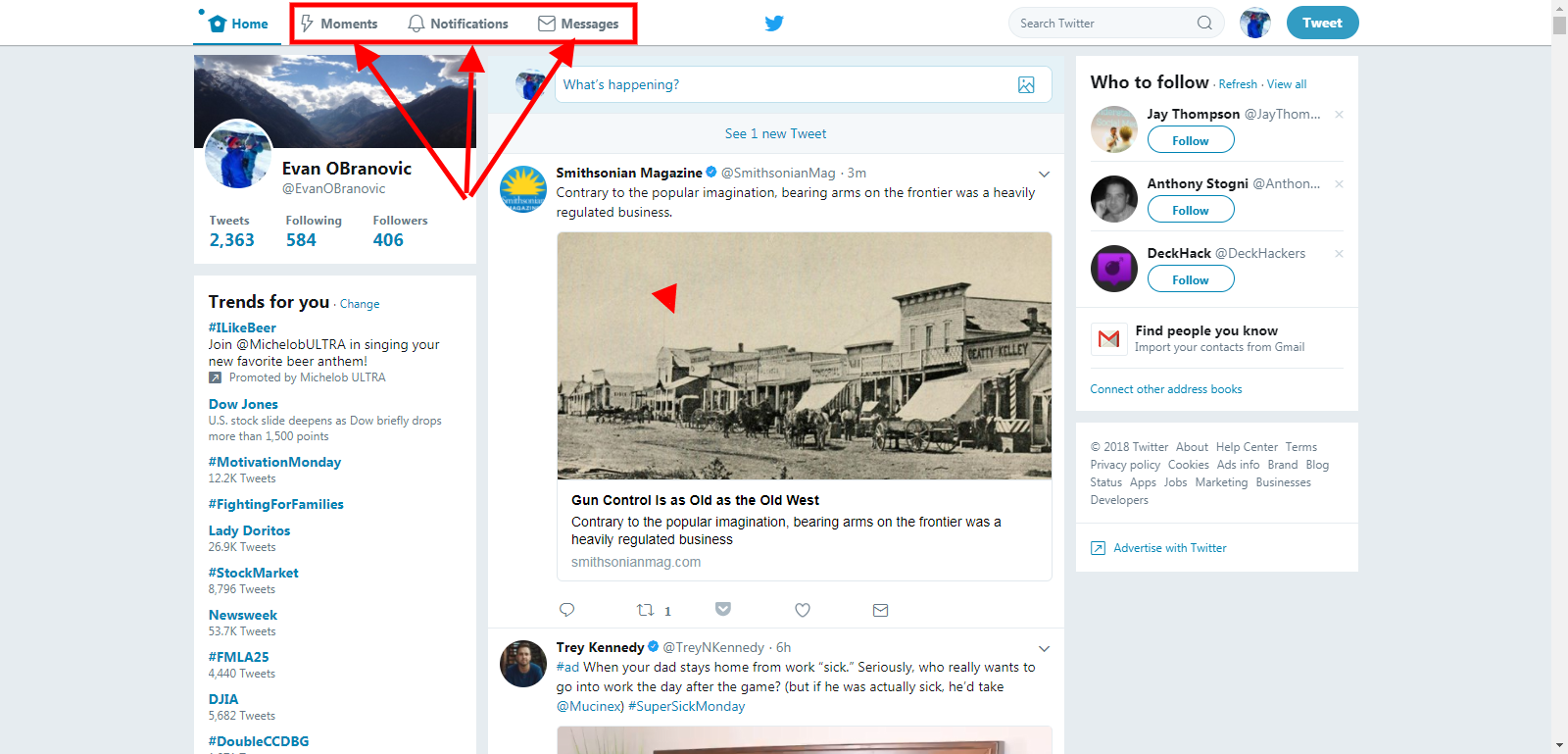
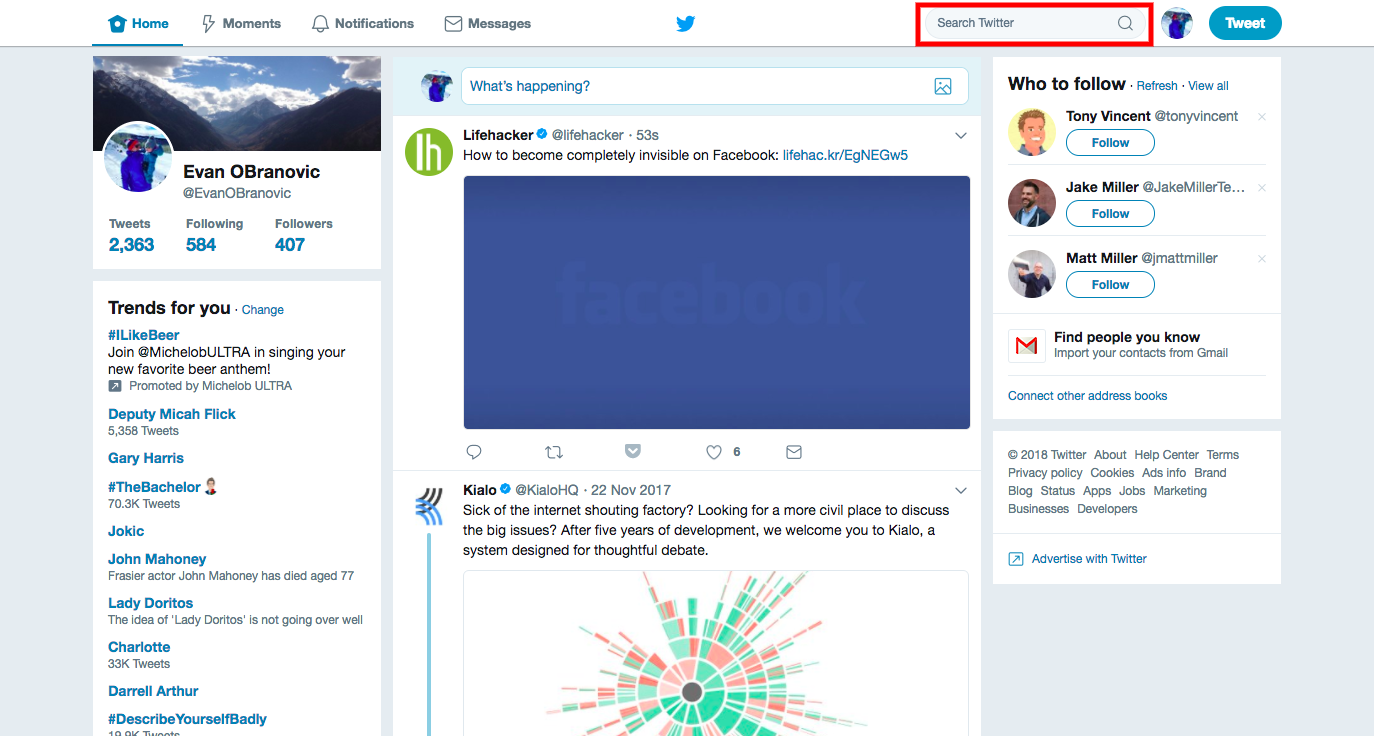
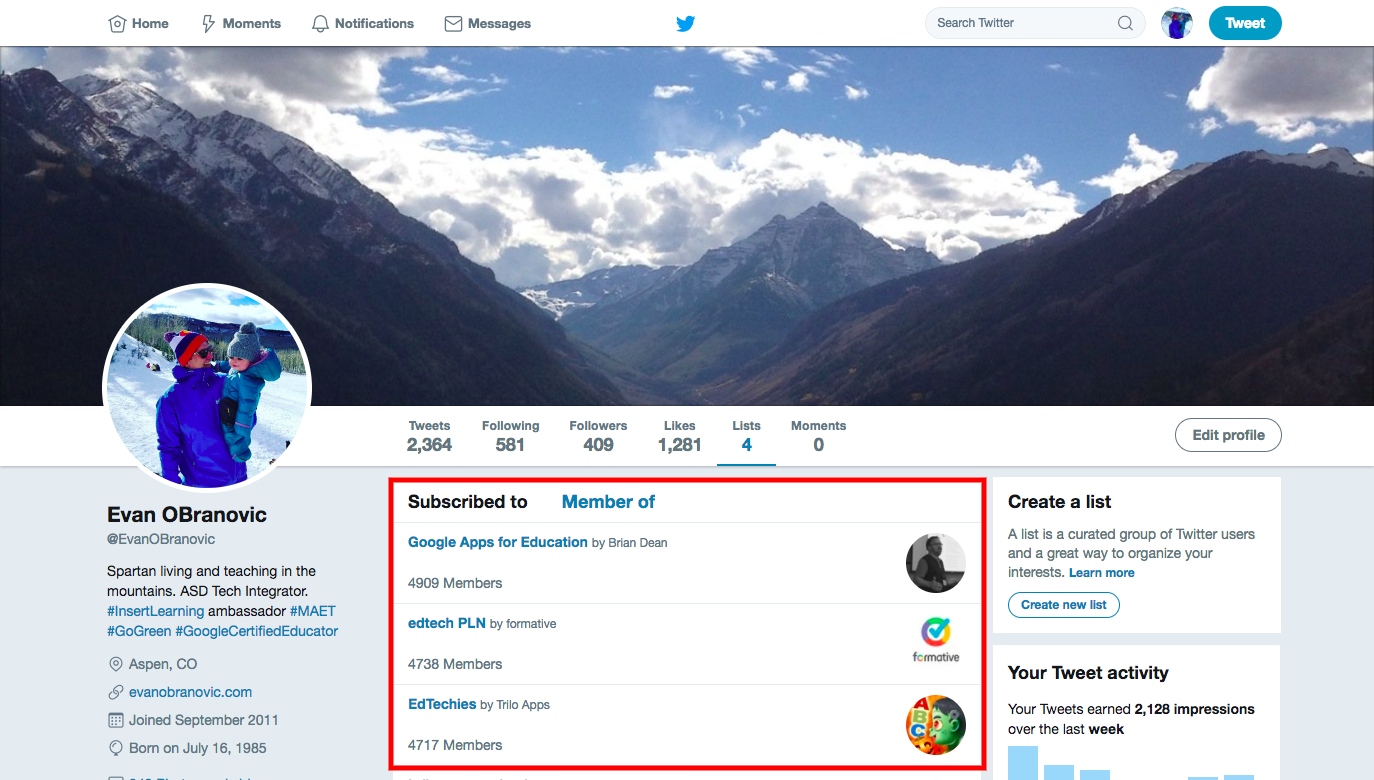
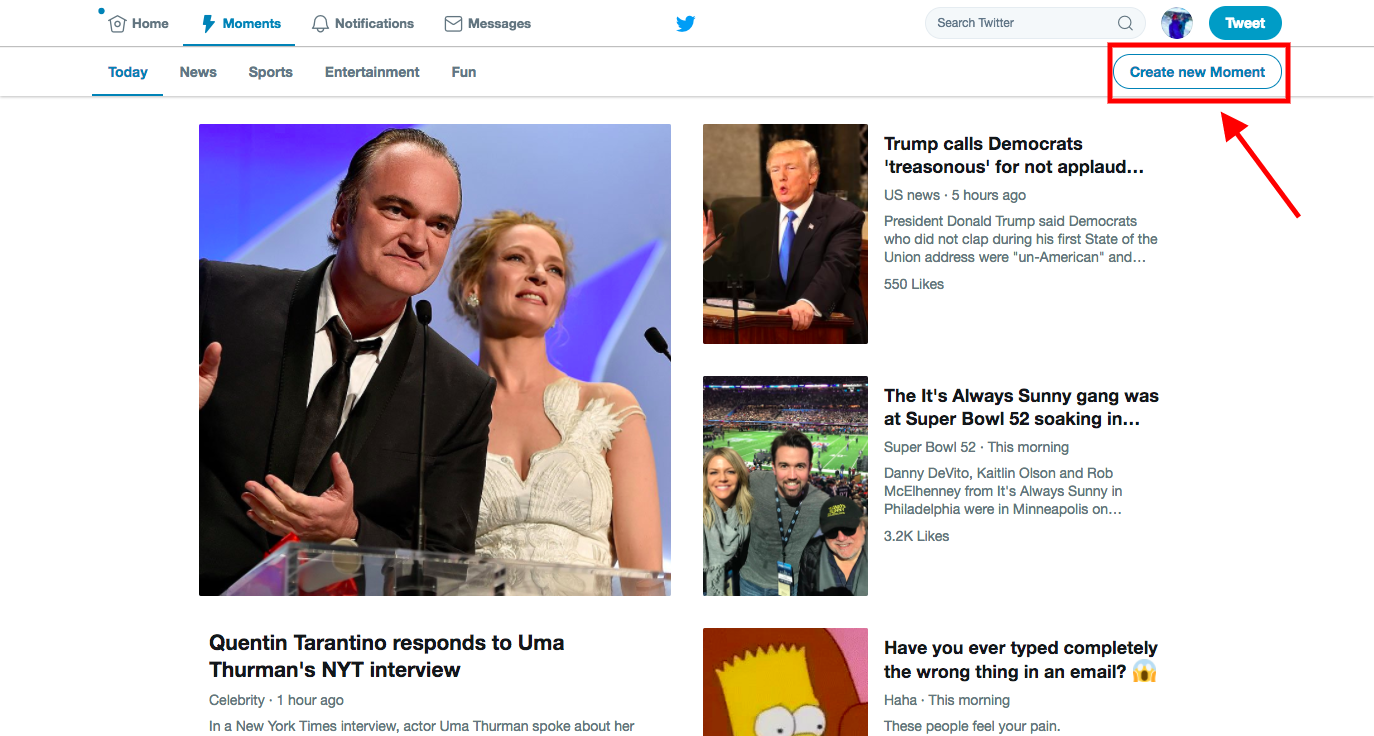
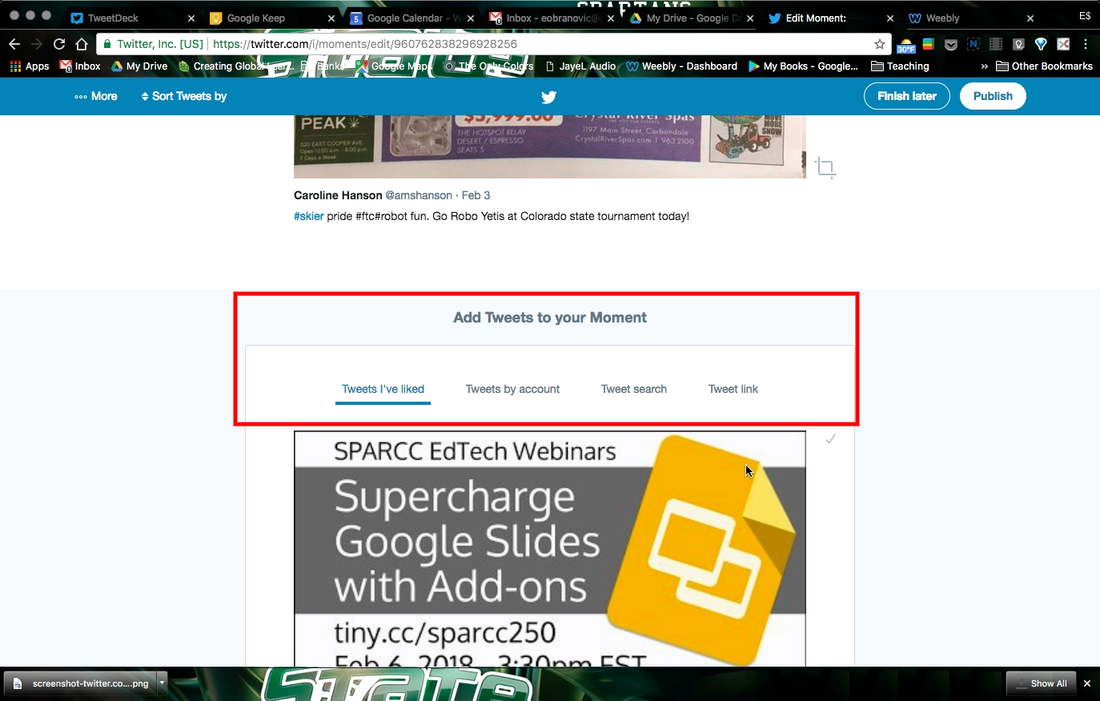

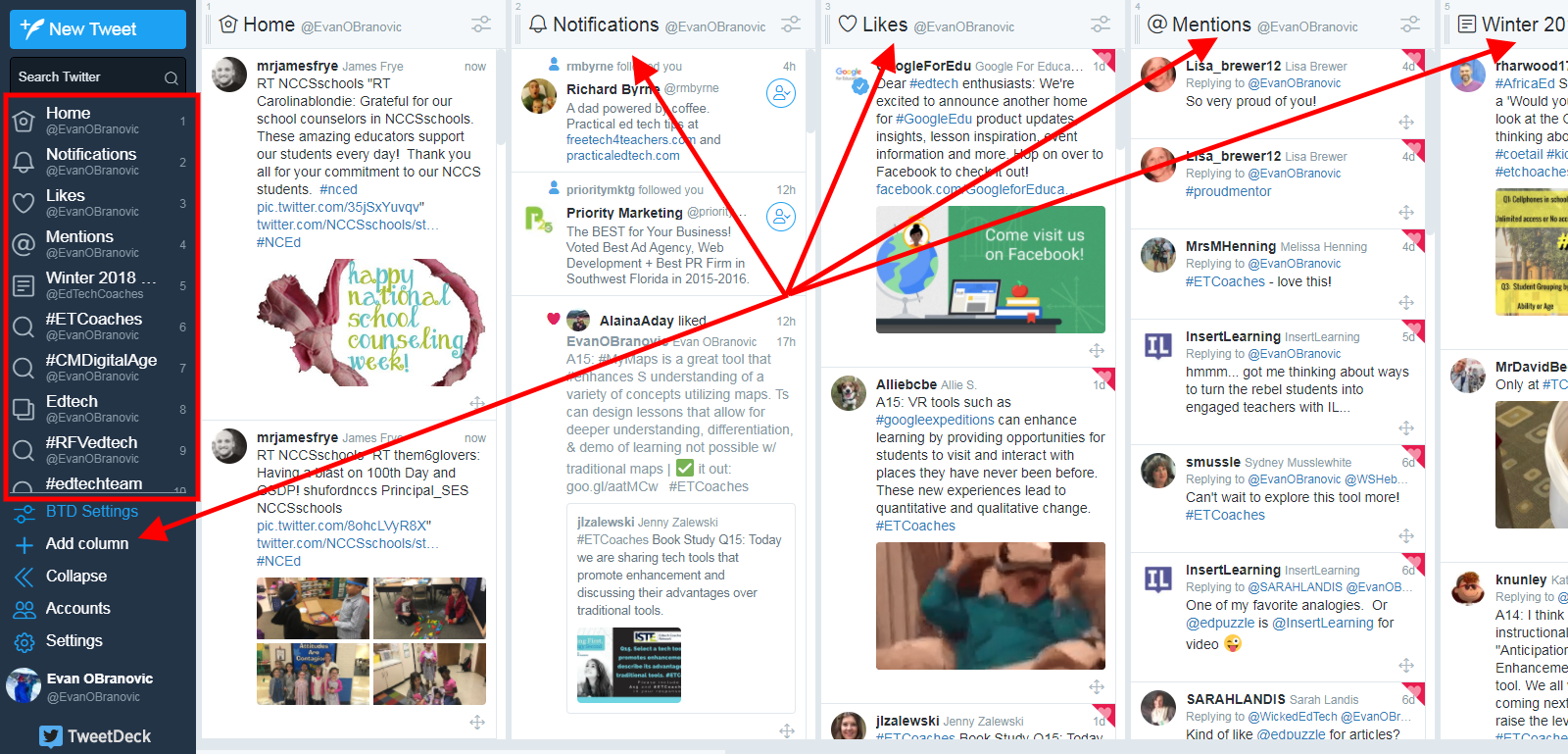
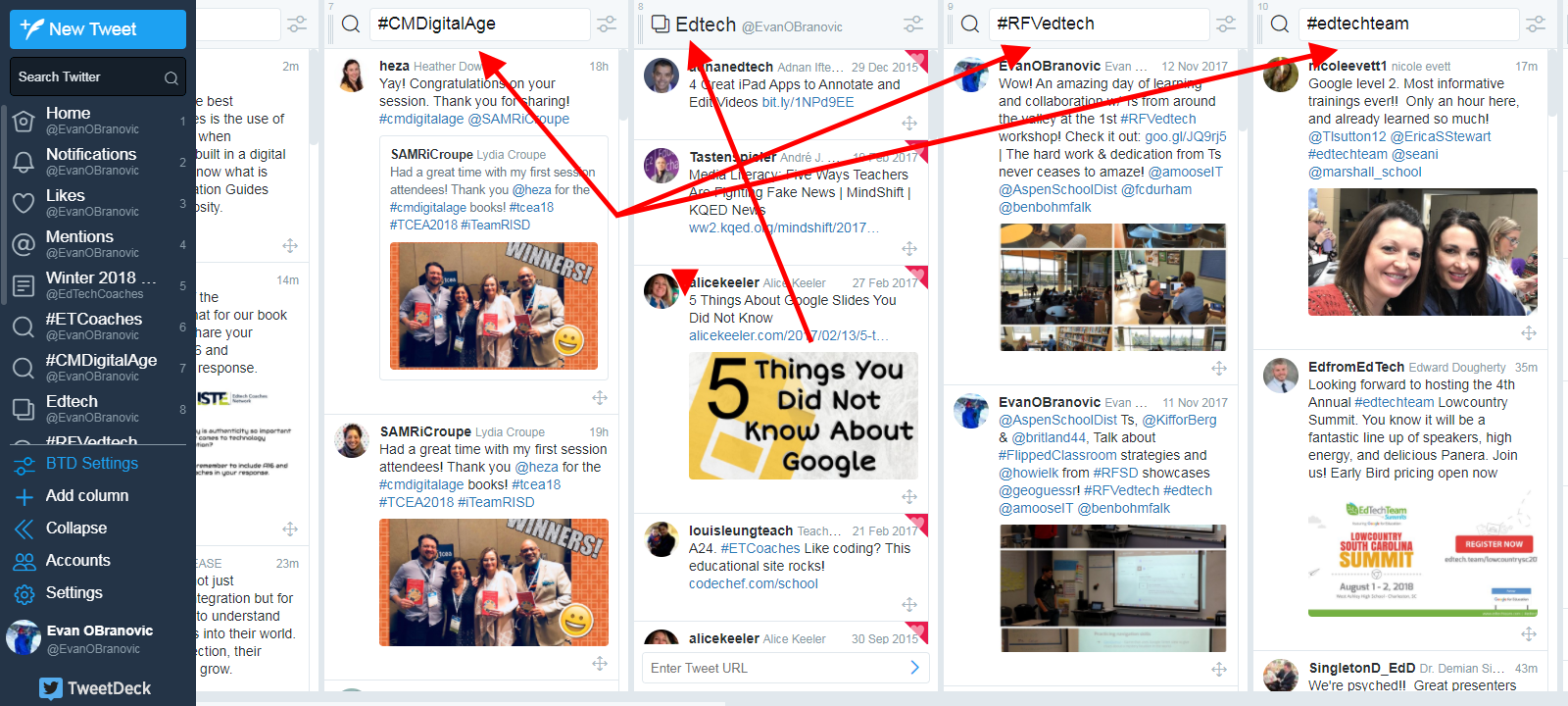
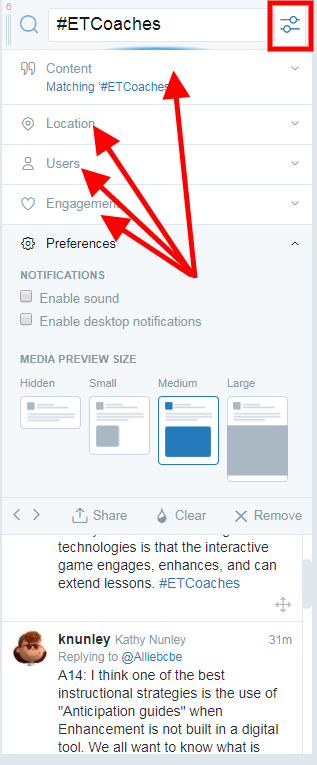

 RSS Feed
RSS Feed