|
Another #ETCoaches book study and Twitter slow chat has come and gone, but my head is still reeling from all the awesome information I gained from reading Learning Supercharged and engaging in some awesome discussion and reflection with hundreds of other coaches and educators. If you haven't participated in one of their book studies and slow chats I highly recommend it as a great way to experience Twitter PD in a fun and informative way. The hardest part is trying to process all the information that is circulating, but with the use of hashtags and tools like TweetDeck you can keep yourself organized. The Edtech Coaches Network also curates all the information regarding the book study and slow chat on a website archive to enable participants to review any and all the information shared (which is a lot!!). In addition to perusing the web archive yourself here are my biggest take-aways from the book and the slow chat:
STEM and Makerspaces come in all sorts of shapes and sizes - I think many educators struggle with the thought of implementing STEM (Science, Technology, Engineering, & Math) and makerspaces in their teaching, classrooms, and schools. Though the concepts are "new" the drive and ability to enact them is not. Take a look at my last post to see how STEM is not as scary as you think. The book talks about the focus of STEM moving towards coding and robotics which is the easy and sexy pick to get students excited about diving in. Teachers may hesitate at the thought of trying to incorporate code or program robots, but in reality I don't think there is a better way to incorporate STEM skills into your existing curriculum.
Makerspaces are even less intimidating when you get down to the nuts and bolts of what makes a space into a makerspace. Whatever you can provide to all students the chance to explore, tinker, create, invent, and build can constitute as a makerspace. These can be designated spaces or mobile labs depending on your logistics. From the simplest form of creating with recycled materials like cardboard to complex designing and printing objects with a 3D-printer. When you provide students with a chance to problem-solve and create their own solutions you are opening up a whole new world of learning to them!
Will Gamification & Game-Based learning work in education and how do we stress the importance of Digital Citizenship?- It seems like a no-brainer, make learning a game and students will absorb any and all information we can put in front of them without feeling the typical lag of traditional learning methods. So began the hype of gamification and game-based learning, badges, points, levels are available in a variety of platforms or by your own creation to keep students engaged during class and motivated to perform for that next 'thing'. The digital classroom has made turning learning into a game as easy as a couple of clicks of the mouse. Tools and sites like Kahoot, Flippity.net, Scratch, Minecraft, Code.org, Classcraft etc..., plus the plethora of apps for iOS or Android devices (check out CommonSense Media's curated lists of teacher/parent approved apps) all provide ways to take learning objectives and put them in a game simulation to engage students.
With everything being so ingrained in the digital realm as we evolve in education the importance of Digital Citizenship cannot be overstated. Students and staff are coming face to face with the consequences of improperly using technology or the content they find online. We celebrate Digital Citizenship week in my district and have attempted to integrate the CommonSense Media curriculum into all grade-levels, but have run into some resistance as Teachers view it as 'one more thing' they have to do. As more and more teaching and learning is happening digitally the option to discuss digital citizenship is no longer an option, but a necessity. The key is creating a collective responsibility for raising digital citizens. It's not the sole responsibility of the teacher, or the tech team, or the student, or the parent. It's the responsibility of all these stakeholders to reinforce the concepts that help make up the core of Digital Citizenship: Digital Communication, Digital Literacy, Digital Etiquette, Digital Law, Digital Rights and Responsibilities, and Digital Security.
Everyone wants to implement PBL (Project-based Learning) and how we bridge the Digital Divide- From all sides the concept is great, use student driven projects to engage, excite, and motivate student learning and meet standards and objectives. It takes a shift in teacher mindset as they no longer become the drivers of content delivery, but rather facilitators of student learning and they make progress in a project of their choosing. Since a big focus of PBL is the students' ability to construct new knowledge the shift towards a digital classroom has opened up countless opportunities to accomplish this with a variety of student learning types. Learning can be personalized to meet individual student needs without creating an overwhelming amount on analog work for a teacher.
The same way the new digital classroom is making PBL easier to implement it also has an affect on how our students are able to access digital tools and materials that wasn't previously possible. The technology we have whether it be things like Chromebooks, Google accounts, iPads, high speed internet access, assistive technology, and the countless amount of web 2.0 resources, iOS, and Android apps are leveling the playing field when used purposefully and thoughtfully. The importance of ensuring students all have equity of access to these resources is crucial to ensure everyone has a fair chance to prepare to take the next steps in their educational or life careers. Countless programs exist to assist in ensuring this access for our students. One great resource mentioned in the book is the CoSN (Consortium for School Networking) Network to help get you started on addressing this need.
Blending Formal, Non-formal, and Informal Education and what are the big take-aways- There has been a wide-spread recognition of the differences in student learning success. It feels like we have finally accepted the fact that our students all excel in different ways and we need to do our best to try and accommodate these styles and preferences to help them be successful. As the theme that runs throughout this book and blog post the ability to blend these educational styles has become far easier with the advent of technology and the digital classroom. We no longer need to focus on a traditional, boring classroom style that only benefits a few students, but can bring in the dynamic learning that happens outside of the classroom to engage our students in real-world learning that they and their peers can relate to.
So what are the big take-aways? It all boils down to taking advantage of what the development of digital age and classroom has to offer to our teachers and students. We don't have to reinvent the wheel when it comes to education, but we do have access to a lot of tools that are going to make that wheel much faster and efficient. Reading this blog is not a sufficient replacement for taking the time to read the book Learning Supercharged (though it's much appreciated!) and getting all the great resources at the end of each chapter and reviewing the case studies and spotlights on how these topics/concepts can be put into action. The ability to not only read this amazing resource, but then discuss and reflect on it with hundreds of fellow educators amplified the professional learning I took away and empowered me to put plans into action. If you are an Edtech Coach or highly motivated educator I would strongly encourage you to participate in the #ETCoaches twitter community and their vast offering of webinars, book studies, and twitter chats. Please comment below if you have read Learning Supercharged or participated in this year's #ETCoaches book study.
2 Comments
|
About EvanDirector of Technology for Traverse City Area Public Schools. Level 2 Google Certified Educator. Former Tech Integration Specialist and 4th grade teacher at Aspen School District and Spartan for life! Go Green! Categories
All
Archives
February 2019
|
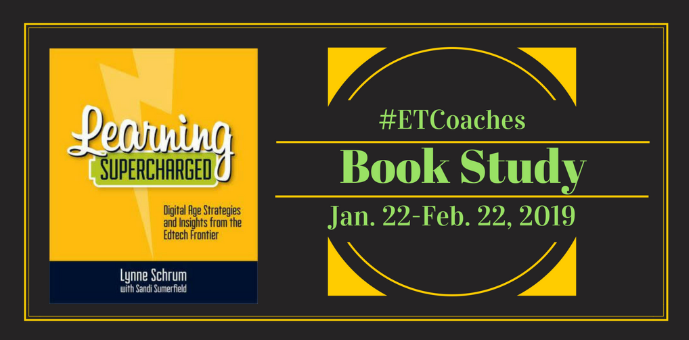

 RSS Feed
RSS Feed