|
The #ETCoaches book study of Learning First, Technology Second, The Educator's Guide to Designing Authentic Lessons has just wrapped up and my brain is overflowing with ideas and theories of how to best integrate technology into our educators' teaching and student learning. Liz Kolb, ISTE author and Professor of Edtech at U of M (I had to put aside my college bias, but couldn't deny the incredible work done by her and her colleagues. Go Green!) put together an amazing book and resource that revolves around the Triple E Framework and ISTE standards to think about technology integration to ensure that a teacher and student's learning goals are met. The book brings into context several other frameworks, including two that I've discussed on this blog and with my own staff. TheSAMR and TPACK frameworks definitely have their place in the edtech discussion, but I like how the Triple E Framework is immediately ready to be used as a quick evaluation tool for teachers and administrators to assess a lesson and what technology you may have included to enhance, engage, or extend the learning goals based on your curriculum or standards.
The framework revolves around the three main concepts of engagement, enhancement, and extension.
Engagement in learning goals is the first component or measure of the framework. Just as you would guess the purpose is to look at how any technology tools you are using will help students engage with the desired learning goals and classroom tasks. I thought the books discussion of false engagement is a critical component we need to consider when evaluating our tech use. We cannot assume engagement just because student is using a piece of technology, but we need to ask ourselves if they are active participants in their learning with the aide or addition of technology. The book discusses a variety of strategies to promote engagement including things like guided practice or co-use and provides context for how to think about them in a handful of scenarios where you can think about and visualize the process. Kolb lists the three questions below to ask yourself when measuring the engagement of your learning goals through a tech tool:
1. Does the technology allow students to focus on the assignment or activity with less distraction? 2. Does the technology motivate students to start the learning process of knowledge gathering? 3. Does the technology cause a shift in the behavior of the students, where they go from being passive to active social learners? *Learning First, Technology Second: The Educator's Guide to Designing Authentic Lessons. (2018). 1st ed. [ebook] Portland, OR: International Society for Technology in Education, p.50-51. Available at: https://www.iste.org/resources/product?ID=3975&ChildProduct=4012 [Accessed 1 Feb. 2018].
Enhancement of learning goals is the second element of the framework and has a teacher look at how technology adds value and scaffolds learning for students. Keeping higher-order thinking skills in mind is crucial to thinking about the enhancement a piece of technology can bring to your lesson and help accomplish your lesson goals. The book includes a list of tools/resources that can provide enhancement such as Kaizena and Imagistory with additional description and explanation. The same scenarios are provided from the engagement chapter, but take the questions below into consideration when evaluating a lesson plan with its learning goals:
1. Does the technology tool aid students in developing a more sophisticated understanding of the content (higher-order thinking skills)? 2. Does the technology create scaffolds to make it easier to understand comprehend or demonstrate their understanding of the learning goals in a way that 3. Does the technology create paths for students to comprehend or demonstrate their understanding of the learning goals in a way that they could not do with traditional tools? *Learning First, Technology Second: The Educator's Guide to Designing Authentic Lessons. (2018). 1st ed. [ebook] Portland, OR: International Society for Technology in Education, p.64-65. Available at: https://www.iste.org/resources/product?ID=3975&ChildProduct=4012 [Accessed 1 Feb. 2018].
Extension of learning goals is the third and final component of the framework. The focus is on something I think good educators already know which is learning does not and cannot take place in isolation. If we are not looking at how what we teach our students is connecting to their own lives then how do we expect them to find a value and retain what they are learning. Kolb discusses several tools including GooseChase and Lab4U as ways to extend your students' learning. Like the previous two components of the framework the same learning/classroom scenarios are listed while taking the three questions below into consideration:
1. Does the technology create opportunities for students to learn outside in their everyday lives? 2. Does the technology create a bridge between school learning and everyday life experiences? 3. Does the technology allow students to build skills that they can use in their everyday lives? *Learning First, Technology Second: The Educator's Guide to Designing Authentic Lessons. (2018). 1st ed. [ebook] Portland, OR: International Society for Technology in Education, p.78-79. Available at: https://www.iste.org/resources/product?ID=3975&ChildProduct=4012 [Accessed 1 Feb. 2018].
Understanding the three components and their role in good technology integration is done very well by Kolb in the book. This includes scenarios to understand the components, examples from the field, instructional support strategies, and lesson plan templates. One of the best tools she gives you is the Triple E Measurement tool and access to a free digital version on https://www.tripleeframework.com/ . This has been my first experience with a framework that has a digital resource can be used right away to evaluate a lesson and have quick feedback on where it falls within the framework and its areas of strength and weakness. Take 5 mins and review a lesson you have created with the easy to use rubric HERE and make any adjustments to get the most out of your lesson and accompanying tech resources to best achieve your learning goals.
There you have the tip of the iceberg when it comes to understanding and using the Triple E Framework for effective tech integration. Do yourself a favor and grab a copy of the book and really dive into what the Triple E Framework is all about and how you can begin using it to put some thought behind your tech use in teaching and learning. Better yet, read it with some colleagues to really get a group perspective and avoid learning in isolation. Reach out on Twitter mentioning @TripleEFrame & #ETCoaches and grow your PLN with an amazing group of educators (many whom participated in the recent book study and slow chat). If you have read Learning First, Technology Second please leave any insights in the comment section. Always keep those learning goals first and you'll be amazed at the results!
0 Comments
My awesome fellow Integrator and #ETCoach, Anita Moose, recently organized a book study for the book Classroom Management in the Digital Age. If you haven't yet checked out this amazing resource I recommend you go grab yourself a copy right away and get reading as this school year begins to hit full stride.
One aspect of the book I really liked was its lack of focus on a specific technology or device. With so many options out there for schools and classrooms it's great to see a focus on the strategies and skills needed to be successful in any classroom that is technology-rich regardless of type of device or tool. Here are some of my take-aways from the book:
Those are a just a few of the great topics in this guide, but having your own copy on hand gives you access to a library of strategies with far more depth. My partner, Anita, arranged a hour long twitter chat with the authors and members of her book study, below you will find some highlights of the conversation, but the entirety of the chat can be found using the hashtag #CMDigitalAge. Not only is it important to reflect on these ideas and strategies, but collaborating with fellow educators can help move the design process along for shaping your policy and expectations.
There's nothing quite like the real thing, so consider picking up yourself a copy of Classroom Management in the Digital Age and join the conversation on twitter at #CMDigitalAge. Please comment below on any of your highlights from this resource.
Many people have been talking about flipping the classroom, but I feel like it has hit a wall when it comes to implementation. Some of the road blocks are obvious: lack of access, lack of training/PD, and unclear learning targets, but what are other reasons are there for people to take advantage of this strategy? I think the unknown is one of the biggest hang-ups people have in looking to implement this in their own teaching and I've put together a presentation with some resources to help get you started.
Some of the highlights from the presentation that I find particularly useful are:
I made sure to mention the ISTE standards and SAMR and TPACK models at the beginning of the presentation to get people thinking about the "why" when it comes to using any of the tools to try and flip content. I think when we have purposeful use of these tools to deliver content to our students in effective and innovative ways we can really see the benefits of flipping the classroom and how it can impact the work we accomplish with our students. My biggest piece of advice is to start small and focus on one area you really see potential in and branch out from there. If you have any great examples or experiences flipping your own classroom feel free to comment below. Feel free to refer and use the presentation for your own teaching and have fun flipping out!
When making a push to integrate technology into our classrooms the ASD tech team wanted to find a way to reach our educators in a deeper way then simply showing them "cool" tools that can make their teaching easier and their students more engaged (though those are good things too!). We found ourselves looking at our own philosophy on how we view technology in education and had hoped that the teachers would find our department's foundational pieces as enlightening and helpful as we did.
It came down to two models for viewing technology and its integration in to the classroom. SAMR (Substitution, Augmentation, Modification, and Redefinition) and TPACK (Technology, Pedagogy, and Content Knowledge) are fairly well known and are used by many teachers and schools to evaluate or reflection on how they are using technology, but I feel they are often set aside when a teacher keeps coming back to using various technology to support their teaching and a student's learning. Our tech team felt that if we could provide a interactive refresher for staff to look at these two models and define them in their own terms, then maybe we could spark the idea of how to effectively integrate technology in their classrooms and use us as a resource to do it. SAMR - There are lots of resources out there to look at what exactly SAMR means and how it applies to educational technology. I really like the video explanation by Common Sense Media found here. Created by Dr. Ruben Puentedura, this model frames how technology can be used in education and what the evolution looks like as more tools and increased skill levels are applied. I like the analogy that this model is like a pool: depending on what you are trying to accomplish a simple substitution or augmentation might be as far as you need to take it, but getting into the deep end of modification and redefinition is where the most authentic learning will take place and really transform what you are doing.
TPACK - I have a special place in my heart for the TPACK model as I am a graduate of the MAET program at Michigan State (Go Green!). Again, I really like the video introduction and explanation done by Common Sense Media found here. Created by Punya Mishra and Matthew J. Koehler at Michigan State University the TPACK model looks at three major areas in education and teaching: It looks at Content Knowledge, Pedagogical Knowledge, and Technological Knowledge and frames it in a Venn diagram to help visualize the intersection of these important areas and how they work together and can build on one another to create excellent teaching practice and in turn, student learning
So in order to expose our staff to these two models and how they applied to technology integration we created the slideshow below and had teachers spend time in small groups learning and jigsawing ideas of what these concepts mean to them and how they can apply it to their own teaching. We did the presentation three separate times in each of our buildings and were amazed at how engaged and thoughtful the staff was at working through this process. Shortly after each presentation my fellow integrator (Anita Moose) and I were constantly approached to help teachers with ideas or next steps for using these concepts to better integrate technology into their lessons. Feel free to make copies, modify, and use with your own staff to teach these crucial concepts of technology integration. Comment below on any experiences you have had with these two models and any success or struggles with implementing them.
|
About EvanDirector of Technology for Traverse City Area Public Schools. Level 2 Google Certified Educator. Former Tech Integration Specialist and 4th grade teacher at Aspen School District and Spartan for life! Go Green! Categories
All
Archives
February 2019
|
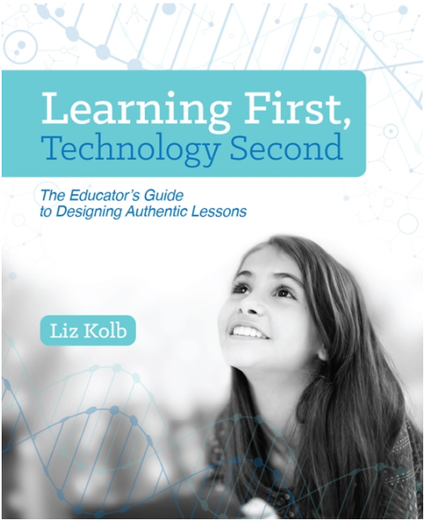

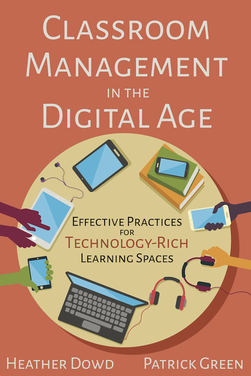
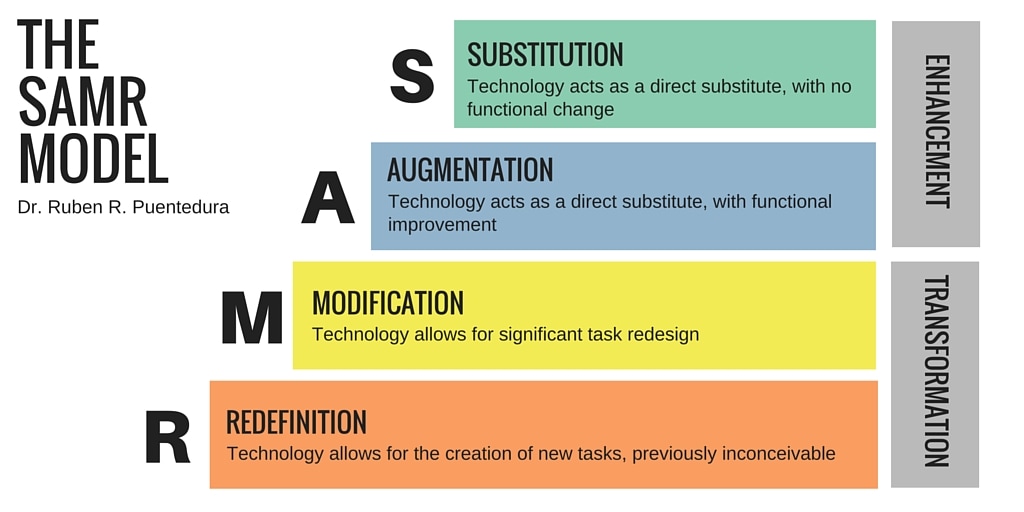
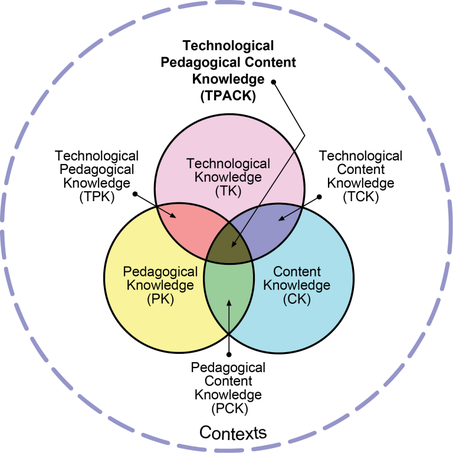

 RSS Feed
RSS Feed