|
If you have been using the Chrome web browser for any extended period of time hopefully you have dove into the world of apps and extensions that can be used to enhance your web browsing and overall GAFE experience. Here are ten of my current favorite extensions: 1. Black Menu: Love Google and everything about it? Black Menu is the extension for you! It provides access to all things Google right within your browser tab/window without having to move away from whatever you're currently working on. Though you can initiate anything Google from Black Menu once you decide to dive in it will open up a new tab to allow you to work further. 3. AdBlock and Adblock for Youtube: Use AdBlock and Adblock for Youtube to strip away annoying ads that pop-up during your web browsing sessions. Both extensions are free (AdBlock asks for donations) and there are paid versions that offer more features. Though not 100% effective they do a great job getting rid of most ads and Youtube commercials. 4. Capture, Explain, and Send Screenshots and TechSmith Snagit: These two extensions are great for taking screenshots that can be annotated and shared out. I like having both applications for there different abilities: Snagit allows you to capture specific regions or whole screen and also allows you to screencast. The annotations you make are all editable and any image file you create can be saved to Google Drive. Capture, Explain, and Send Screenshots does much of what Snagit does, but also allows you to use 'print screen' to quickly grab the entire screen which I especially find useful when trying to capture menus within browser windows to better explain processes. The editing of annotations is not as easy as Snagit, but completed images can be downloaded or saved to Google Drive. 5. Screencastify: Making screencasts is a great way to explain computer or edtech processes that people can watch repeatedly at their own pace. Screencastify is a great extension to record screencasts and save them to Google Drive or immediately upload them to Youtube. There are several types of annotations you can make during your screencasts and if you decide to upgrade to the full version of Screencastify you have several more options available to you. 6. Share to Classroom: This extension is a must for all classroom users! Easily access any classrooms you are teaching or participating in from your Chrome browser and have the option to instantly create announcements, assignments, or questions right from the extension. If your students have the extension installed you can also instantly push web based content right to their devices, easily putting everyone on the same page without the need to share and copy links. Our district has forced the extension to student chrome profiles using the admin console which makes the teacher and student interaction much easier. Don't use Google Classroom without it! 7. RefME WebClipper: When doing online research it's always difficult to properly reference material for students and adults alike. Though there are many avenues you can use to create correct citations, one useful tool in extension form is called RefME. This extension allows for quick collection of citation information and even allows you to highlight and collect quotes or portions of an article for reference. All the material can be collected and categorized by project and then referenced back to in your RefME account database where you can review your citations and choose the format you need them in. 8. App Launcher Customizer for Google: Being an avid GAFE user I always want quick and easy access to my most frequently used Google tools. If you've ever used the quick app launcher in the upper right corner of your chrome web browser you've probably noticed it might be missing some of your preferred apps in the home screen. By adding the App Launcher Customizer you can now pick and choose what apps show up so you truly have a customized experience that works for your GAFE needs. 9. Goobric: Moving to a paperless (or maybe just fewer papers) classroom only works if you have the right tools to support it. Edtech innovations like Google Classroom, DocentEDU, GAFE, Kahoot, Socrative, etc... definitely make it easier. Another great tool to assist the transition to less paper while still providing meaningful feedback is Goobric. This rubric tool works in conjunction with Classroom and Doctopus to allow a teacher to grade any of the Google Apps with a digitally created rubric and share that information back to the students. Rubric scores are collected on the Doctopus Sheet for teacher reference and can be emailed to students. If grading a Doc, the rubric will be inserted directly on the document for student reference. Recently Goobric for Students was added as an easy way for students to view a rubric attached to their assignment. Add Goobric to your paperless toolbox and start providing students with meaningful digital feedback. Watch the tutorial video below to get a better idea of how Goobric, Classroom, and Doctopus work together. 10. Save to Pocket: I'm always finding great articles that I don't always have time to sit down and read. With a Pocket account and the Save to Pocket extension I can now save those articles to read later (or never again...). It's as simple as it sounds, click on the pocket extension when you are looking at an article you want to save and add any tags you may want to use to keep it organized. Then simply use the Pocket extension to view your account on an empty web browser page and refer back to any articles you saved. So there you have my top ten favorite Chrome extensions to date. They are always updating and changing so I have no doubt the list won't be the same soon. Feel free to comment below on some of your favorites.
0 Comments
Your comment will be posted after it is approved.
Leave a Reply. |
About EvanDirector of Technology for Traverse City Area Public Schools. Level 2 Google Certified Educator. Former Tech Integration Specialist and 4th grade teacher at Aspen School District and Spartan for life! Go Green! Categories
All
Archives
February 2019
|

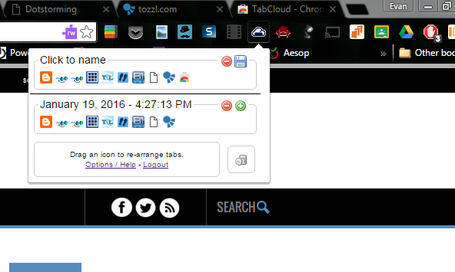

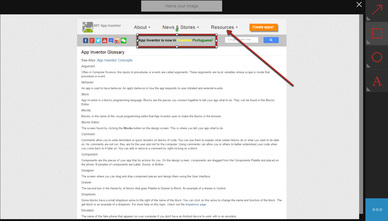
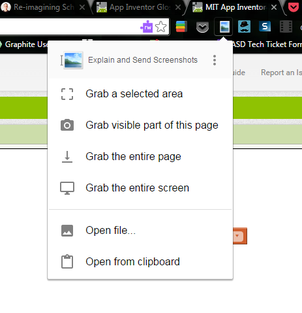
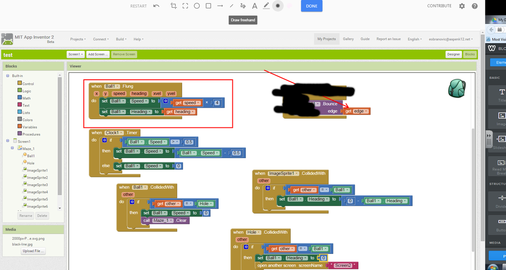
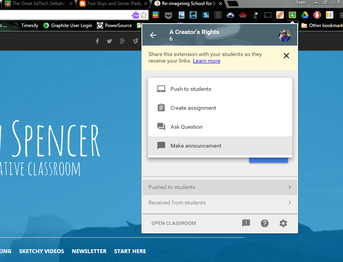
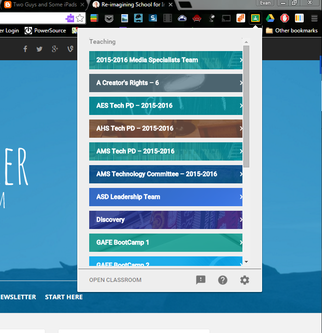
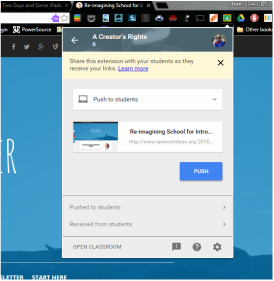
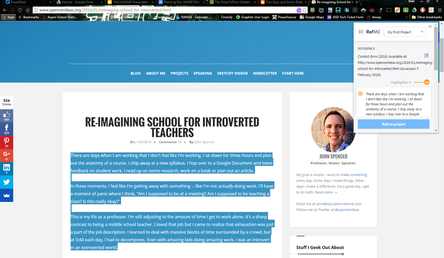

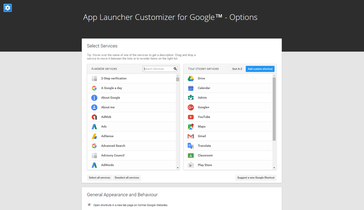
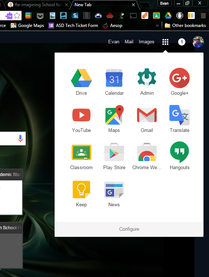
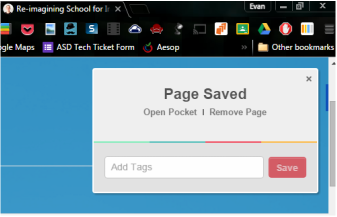
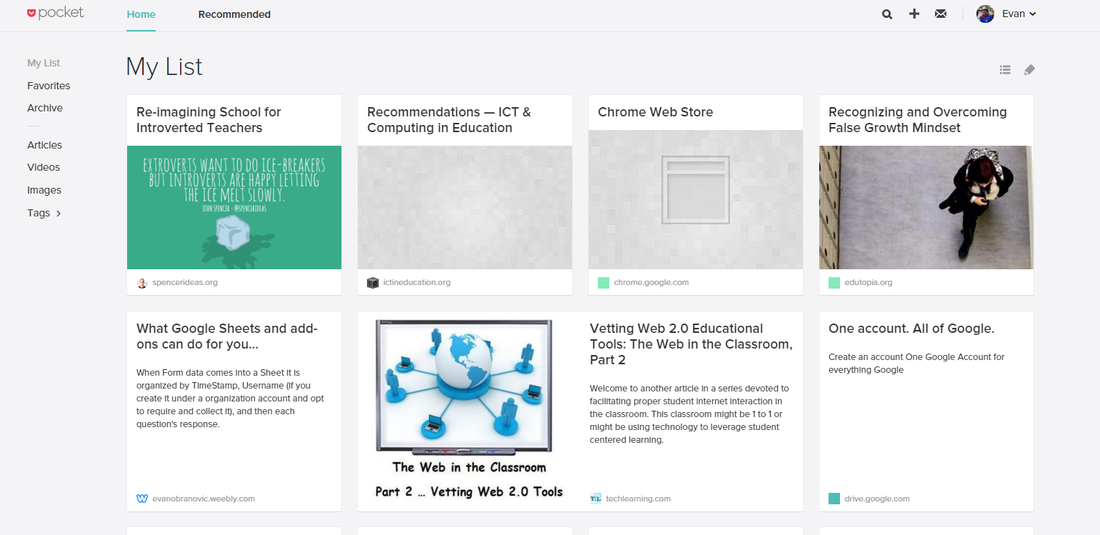

 RSS Feed
RSS Feed