|
One great adaption of using Google Docs in the classroom is the ability to transform the way you deliver content. Creating Hyperdocs and Multi-media text sets is a great way to deliver curriculum material, supplemented with the wealth of resources you can find online, especially if you have begun working in a GAFE environment and taking full advantage of Google Classroom. Don't let the names fool you! They are incredibly easy to create and as long as you put some thought into what your desired outcomes are and what students can achieve they prove to be incredibly effective! I'm a big proponent of working out from the academic standards you are trying to achieve with your students and building a lesson from there. This always helps me keep my goals in perspective and really utilize technology to enhance student learning as opposed to simply shock and awe engagement for using some fancy new tool. I was first introduced to the concept of Hyperdocs and Multi-Media text sets from working through the new and improved Google for Education training program. They give you great examples of each which you can access here (Hyperdoc and Multi-Media text set) and use as a base to begin to create your own based on your specific needs. Though I feel these two tools are somewhat interchangeable in their name and purpose I think the main difference to keep in mind is that a Hyperdoc is a digital document used to replace a more traditional worksheet that enables you to add a slew of elements and resources to your instruction to engage and enrich your students' learning. A Multi-media text is more of a focus on gathering digital resources and materials students can use to learn about a particular subject all in one location. Interactive elements or critical thinking questions can be added for students to process or respond to after consuming the content you have curated for them. Below you will find two images of Hyperdocs/Multi-media texts I've created for teachers in my district to help them teach science and social studies standards. Click on the image to access a fully functional doc that you can copy and use as a template to begin to create your own library of curriculum resources. Now get out there and start to redefine your teaching and students' learning by taking some time to redesign how you deliver curriculum and accomplish your academic standards. Please comment below with any questions or additional information you may have experienced with using these tools.
0 Comments
Your comment will be posted after it is approved.
Leave a Reply. |
About EvanDirector of Technology for Traverse City Area Public Schools. Level 2 Google Certified Educator. Former Tech Integration Specialist and 4th grade teacher at Aspen School District and Spartan for life! Go Green! Categories
All
Archives
February 2019
|
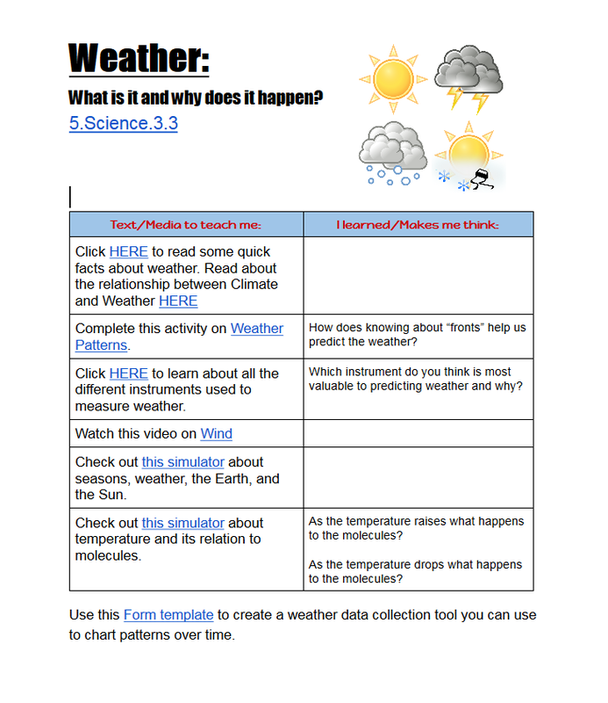
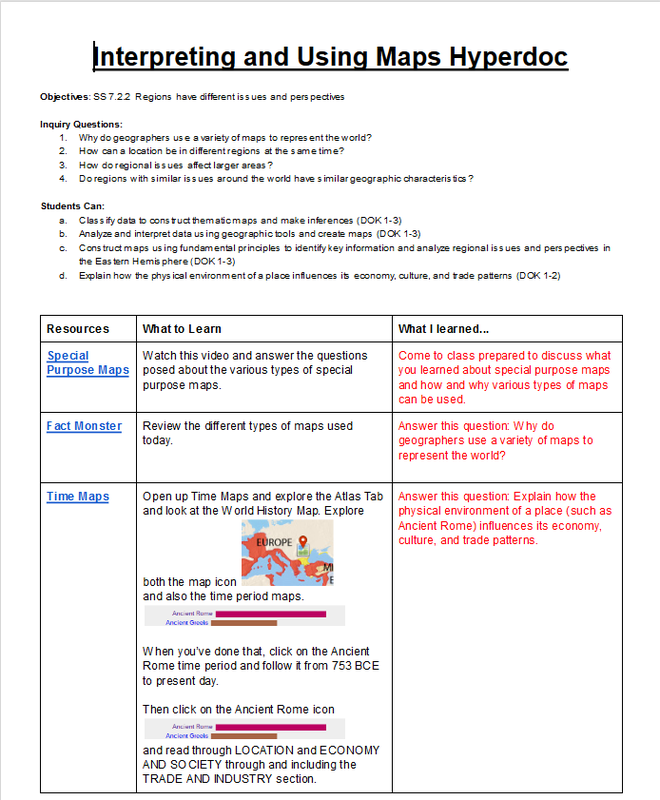

 RSS Feed
RSS Feed